Imagine Having Access To All Of Your Customers Details And Enquiries From Anywhere In The World
 This is what OBA (Online Booking Assistant) can do for you…
This is what OBA (Online Booking Assistant) can do for you…
Every piece of information that is submitted through a form created on OBA is collected and stored online. This means you are not restricted to your office computer to access your customers’ contact details or particulars about the events organised; you will have full access to all of this information via any internet enabled device, such as your laptop, home computer, tablet or mobile phone – worldwide. Ideal for when you are away from your office.
A full log of every email you send to your customers through OBA is stored, alongside all related activities including when they fill in forms – all times and dates are automatically recorded for you, so you know exactly what was sent and when. This way you can keep track of the full history
At any point, you can add to your notes field, which is personal to you, and attached to your
A customer can opt out of being contacted by email at any time (as required by email spam laws), and you can instantly see if a customer has allowed you to contact them or not from their contact page. This is updated
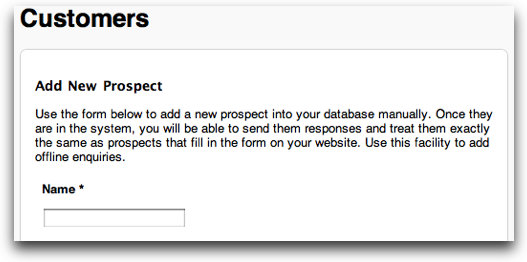
It is like having your very own digital enquiry pad that follows you around, with an infinite number of pages available to you, and a way for enquirers to automatically add themselves to your list. It doesn’t get much easier than this.
